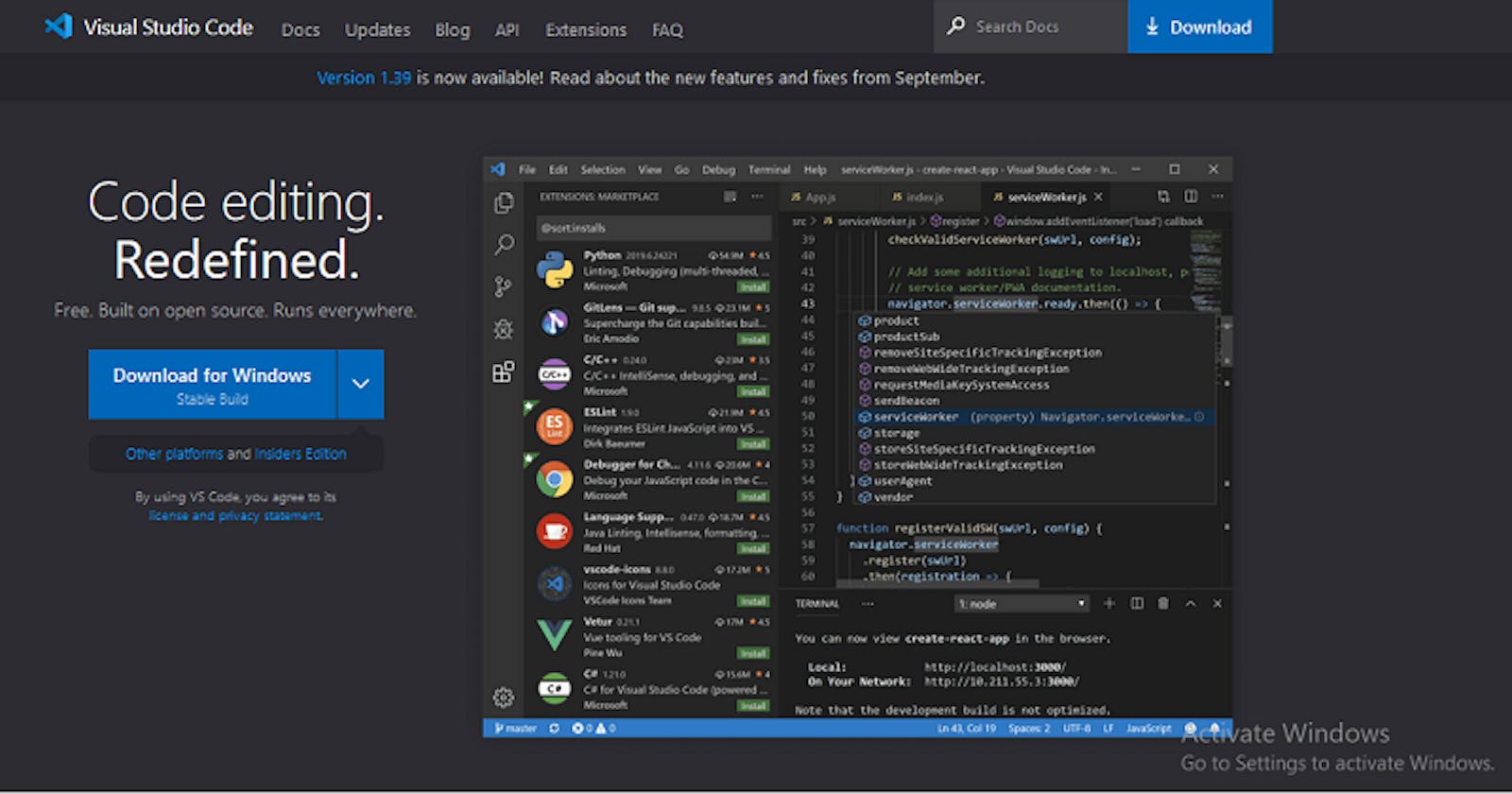As we all know, VS Code is one of the most popular code editors out there being used by developers if not the most popular.
Asides from its popularity and the fact that it is open source and cross platform, the reason I and of course most developers out there love VS code is the fact that it has lots of features which comes with it out of the box such as syntax highlighting, code completion, support for Git and GitHub and it also offers the capability of being fully customizable, allowing us as developers to be able to add extra functionality such as installing extensions or even changing preferences such as the default theme and keyboard shortcuts.
In this article, I will be discussing 10 extensions I believe are a must-have for improving your productivity and rapidly building your applications with the Laravel framework.
Although there are many of these extensions available in the VS marketplace, here are a few i have tried and believe are worth sharing with other PHP/Laravel developers out there.
LARAVEL
1. Laravel 5 Snippets
As the name suggests, this extension provides snippet suggestions for Laravel 5 based on the Laravel facades. Even if you are using the Laravel > 6, it still works.😊 You can get it here.
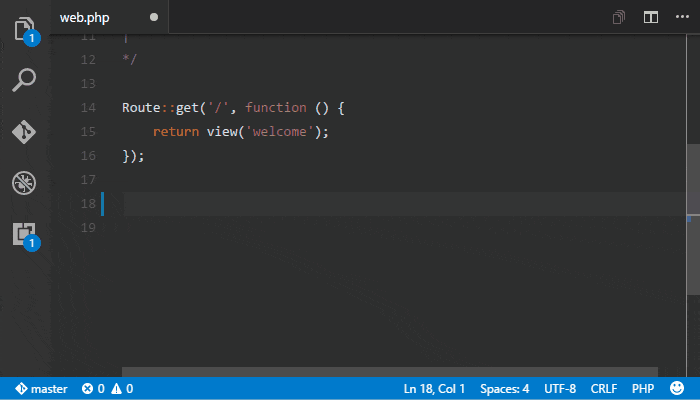
2. Laravel Blade Snippets
This extension also as the name suggests provides laravel blade snippets. It comes with blade syntax highlighting and blade formatting. Not to worry, once installed it is automatically detected in your blade files. Get it here.
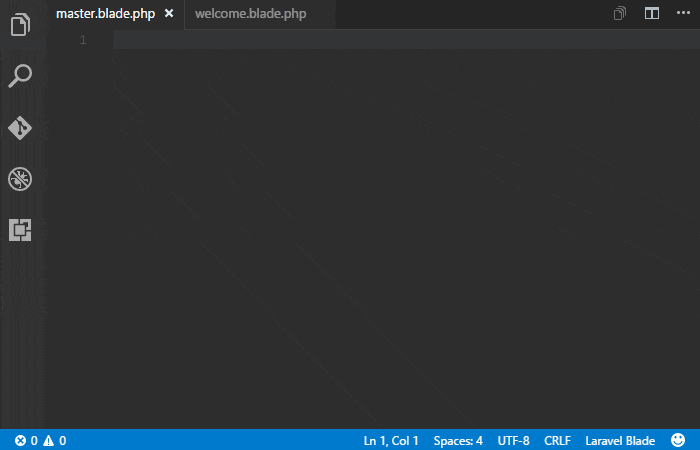
3. Laravel Model Snippets
This extensions provides you with many in-built laravel model attributes, methods and relationships. All you have to do is type model and it brings a long list of suggestions. Get it here.
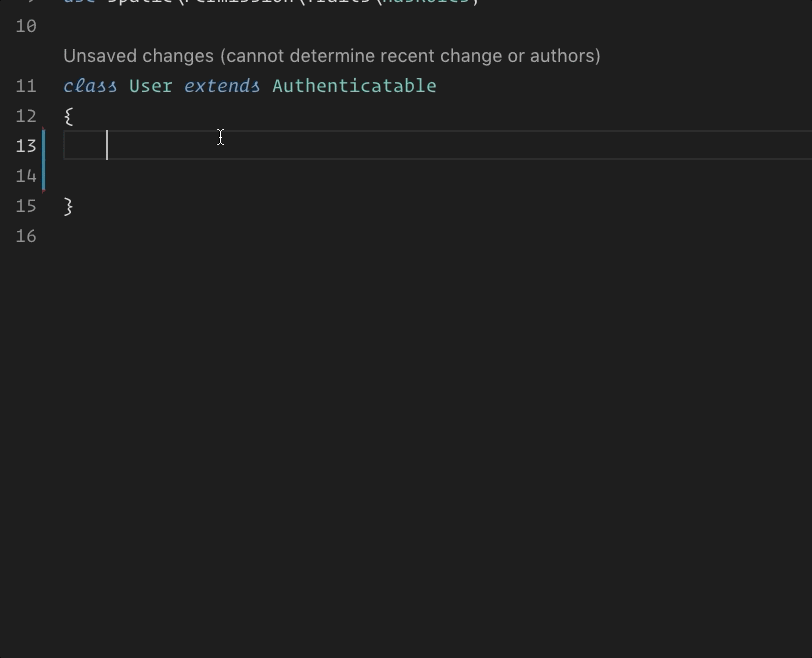
4. Laravel Blade Spacer
It simply helps you format your blade templates by automatically add spacing to blade templating markers. For example, typing {{}} would automatically generate{{ }}. Get it here.
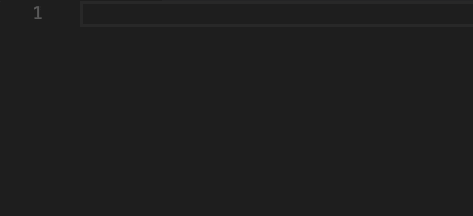
5. Laravel Goto View
This is one of my favorite of all these extensions. It enables you to quickly jump around your files just by pressing alt + click or ctrl + click on your view.
Get it here.
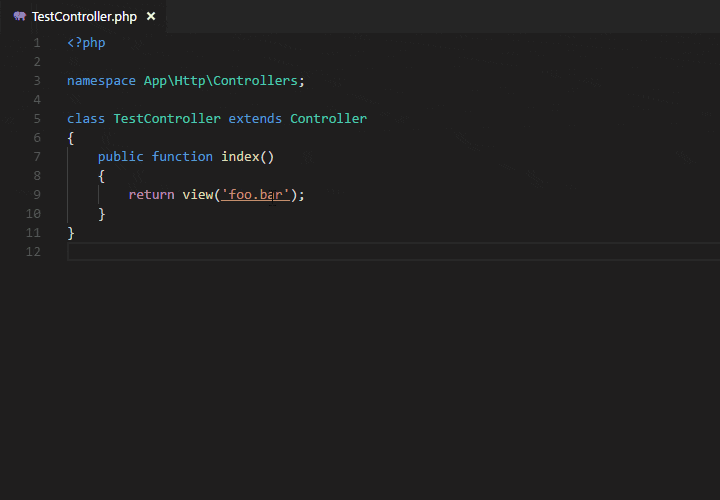
PHP
6. PHP Intellisense
This extension provides support for auto completion and refactoring support. Its over 2 million downloads already speaks volumes about it. Ensure that you have at least PHP version 7 for the extension to work. Get it here.
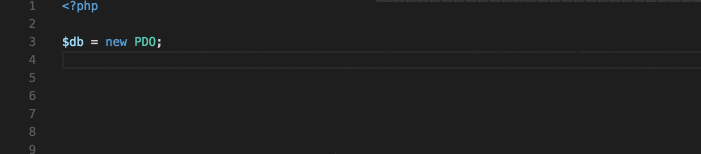
7. PHP Intelephense
This extension comes packed with many features for a productive development experience such as code completion, highlighting of keywords, detailed suggestions for document and workspace as well as document formatting etc. Get it here.
8. PHP Namespace Resolver
This extension helps to automatically import your php classes in files you make use of them. Get it here.
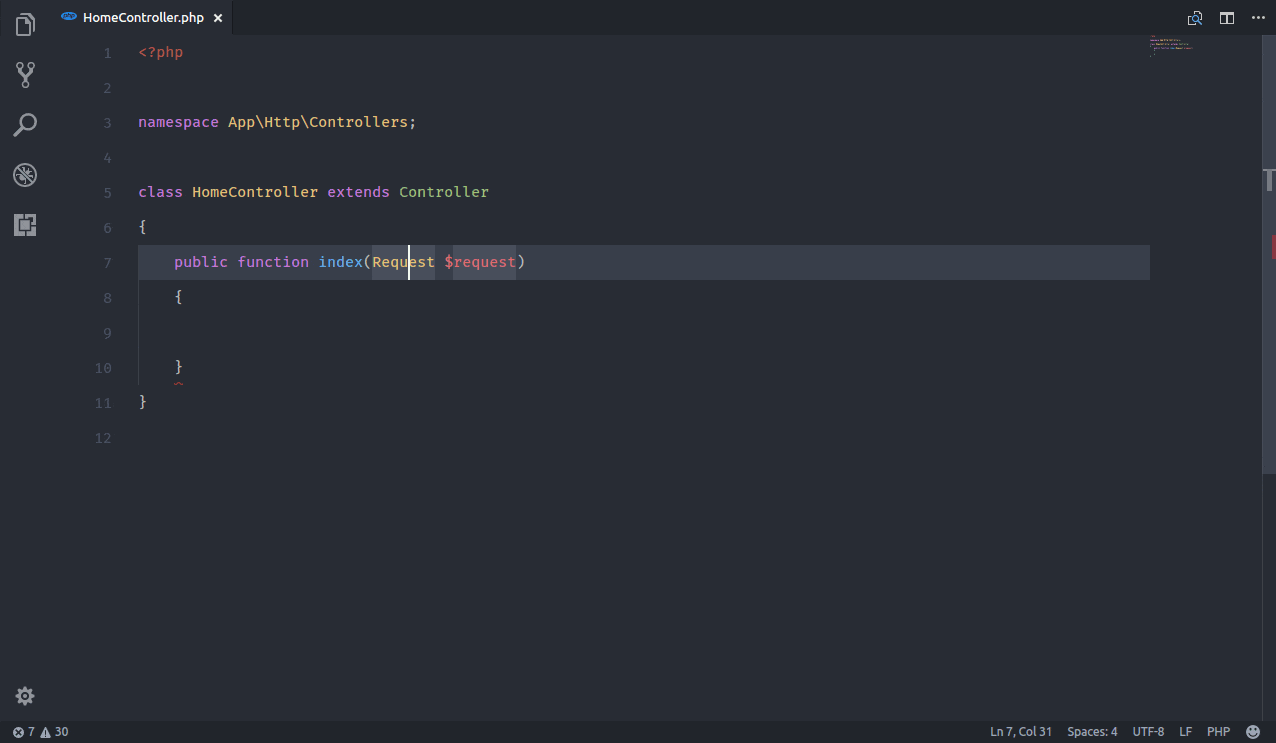
9. PHP Docblocker
It generates a PHP DocBlock from your code snippets by typing /** above a class, method or class property. This enables you to provide a proper documentation of each of them by defining params, return values etc.
Get it here.
10. PHPFMT
This extension helps you format your PHP files in Visual Studio Code. It requires PHP >= 5.6.
Use Shift + Alt + F or right click then Format Document.
Get it here.
Conclusion
Well, that's all I have for now. The aforementioned extensions have definitely helped me improve my workflow and increase efficiency when developing with Laravel. If you haven't been making use of some already, I invite you to try them out and If there are any other awesome extensions you know of please drop them in the comment section below.
If you liked this article or found some information somewhat useful, hit the 👍 👏 or ❤️ and don't forget to share. 😉